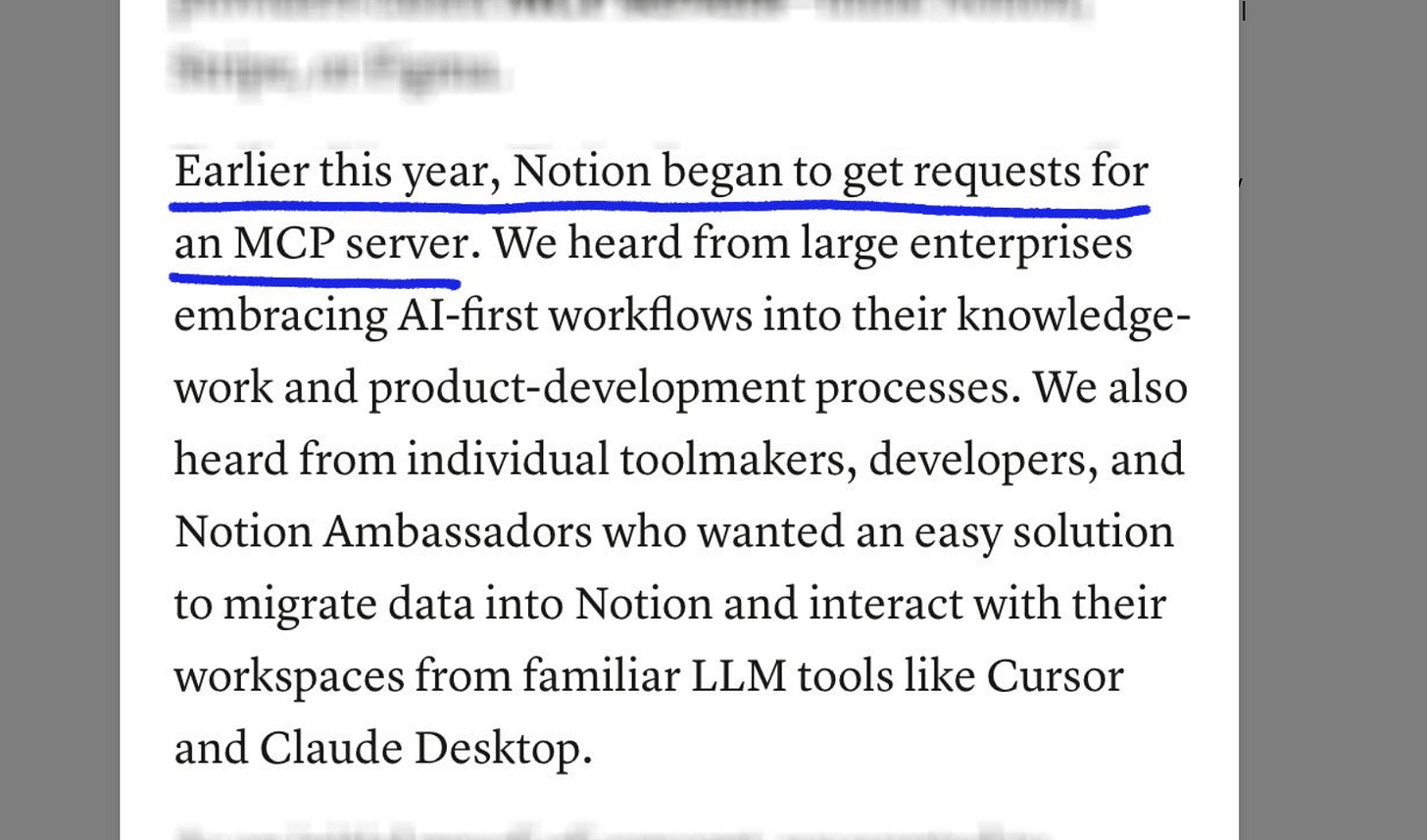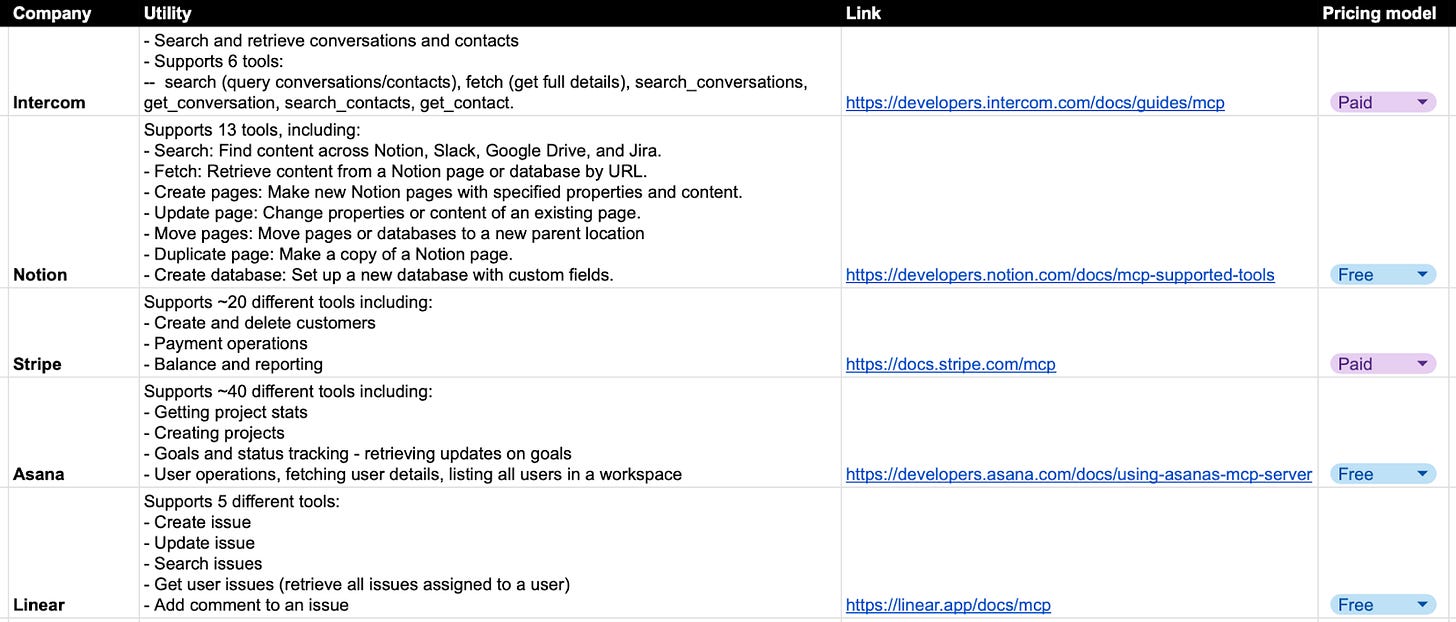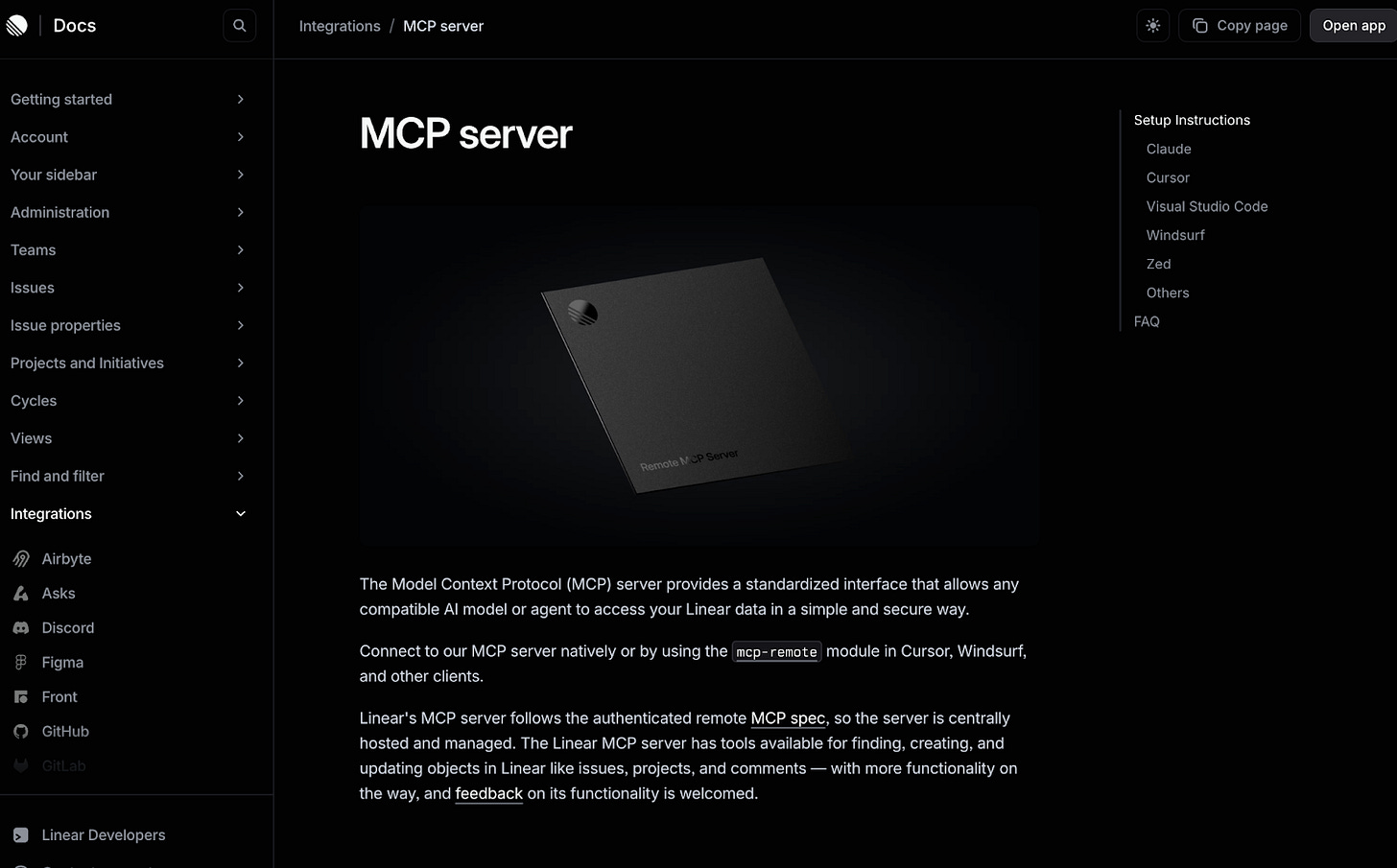How to develop an MCP Product Strategy
🧠What product teams and execs need to consider when developing an MCP product strategy. Inspiration from Notion, Stripe, Linear and others. Knowledge Series #82
🔒The Knowledge Series is available for paid subscribers. Get full ongoing access to 80+ explainers and AI tutorials to grow your technical knowledge at work. New guides added every month.
Notion has become the latest major company to release its own fully hosted MCP server. Over on their engineering blog, they say that an MCP server was a heavily requested feature from their enterprise customers as well as smaller creators:
As a result, they redesigned their technical infrastructure, making it easier for users to interact with Notion’s MCP server.
Just as they did with APIs, product teams will increasingly need to figure out what their own MCP strategy looks like. Not just for internal use - but for external clients, too.
And that’s exactly what this Knowledge Series is designed to help product teams do. We’ll explore some of the latest MCP releases from companies including Notion, Stripe, Asana, Linear, Zapier and others to understand what capabilities these companies offer to end users. And then, based on some of these examples, we’ll consider what questions product execs and teams need to be asking themselves when crafting their own MCP product strategy.
If you’re curious about what an MCP product strategy needs to consider, how MCP might be monetized and how it might complement existing API products, then this Knowledge Series should help.
Coming up:
What MCP servers are top companies releasing? The latest from top companies including Notion, Stripe, Asana, Linear
5 strategic questions to consider when developing an MCP product strategy
What monetization opportunities does MCP have?
How is an MCP strategy different to an API strategy?
Tools, videos and resources from Anthropic, Stripe and other sources for getting up to speed with MCP quickly
What MCP servers are top product teams releasing?
Before we dig into some of the strategic considerations for launching your own MCP servers, let’s first take a look at some the latest MCP server releases.
Perhaps one of the biggest new changes we’ve seen recently is the release of Anthropic Claude’s Connectors which makes installing MCP servers as simple as 1 click. Stripe product manager Jeff Weinstein says that this has driven MCP installs up by a factor of 3.5x. Elsewhere, this has prompted companies to launch their own MCP servers that users can use in Claude and other clients.
Here’s a snapshot of some of the recent MCP servers recently released by top companies including Linear, Notion, Stripe and others, along with their pricing models and links to further info:
You’ll notice that the utility of an MCP server is typically described in terms of the “tools” that the MCP server has access to. More on that in the example below.
Example - Linear’s MCP server
If you’re thinking about your own product’s MCP strategy then it’s essential to get up to speed with some of the fundamental concepts in MCP. To bring this to life, we’ll use some sample MCP documentation.
In this case, we’ll look at Linear’s MCP docs.
Let’s break down some of the core parts of their documentation to bring each concept to life:
The Model Context Protocol (MCP) server provides a standardized interface that allows any compatible AI model or agent to access your Linear data in a simple and secure way.
This is pretty self explanatory. It explains what MCP is and how it works. For Linear users, it means they can access their data through an AI model or Agent.
Linear's MCP server follows the authenticated remote MCP spec, so the server is centrally hosted and managed.
The remote server means it’s hosted and managed by Linear. The opposite of this approach would be a server that is installed locally on a user’s machine - not remotely. This is increasingly becoming the most common way that MCP servers are offered to end users (with Notion doing the same thing as we noted in the beginning).
In a recent talk, Anthropic’s technical lead described this shift to remote servers as “the next big thing” where MCP servers shift “away from the local experience to the web”. That talk is definitely worth a watch in full, too since it covers many of the essential concepts.
The Linear MCP server has tools available for finding, creating, and updating objects in Linear like issues, projects, and comments — with more functionality on the way,
MCP documentation will typically include references to tools.
What are MCP tools?
MCP tools are functions that your MCP server exposes. They let clients (Claude, Cursor, ChatGPT etc) interact with the real world by performing operations such as querying a database, invoking workflows, processing files, triggering webhooks, or integrating with APIs.
In Linear’s case, it supports 5 different tools including:
Create issue
Update issue
Search issues
Get user issues (retrieve all issues assigned to a user)
Add comment to an issue
In Notion’s case, it supports 13 different tools including:
Search: Find content across Notion, Slack, Google Drive, and Jira.
Fetch: Retrieve content from a Notion page or database by URL.
Create pages: Make new Notion pages with specified properties and content.
Update page: Change properties or content of an existing page.
For a recap on the essential things to know about MCP servers, check out some previous Knowledge Series editions on that here:
Why this matters to product strategy
The tools an MCP server has access to are a critical part of an MCP product strategy.
The tools you decide to make available to users essentially dictate the types of value that your users will be able to leverage. This has consequences for your API strategy and monetization models since these tools will involve a multi-step sequence.
5 critical questions to consider when developing an MCP product strategy
If you’re wondering whether or not to commit to building your own MCP server in your product, here’s 5 critical questions to help shape your MCP strategy: