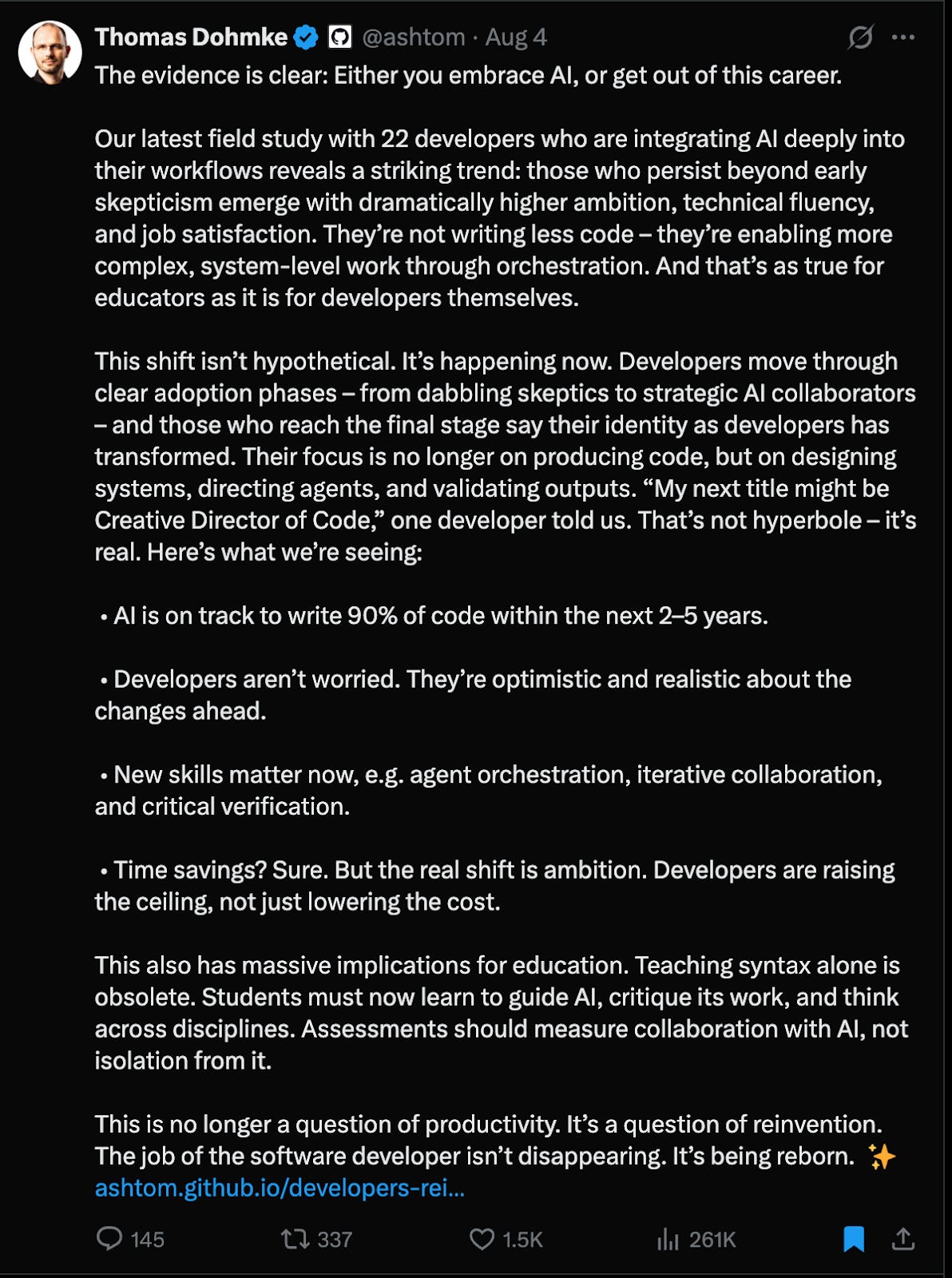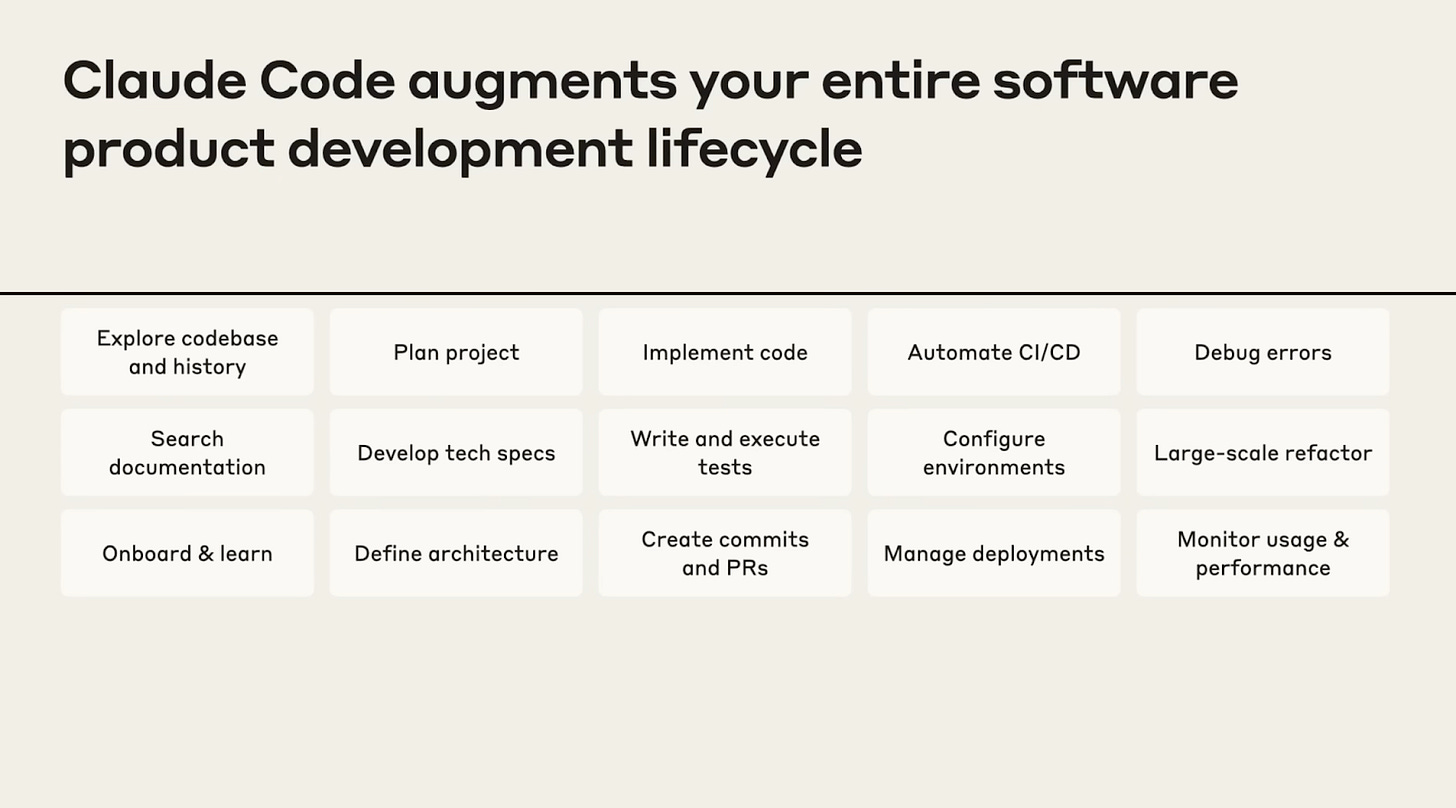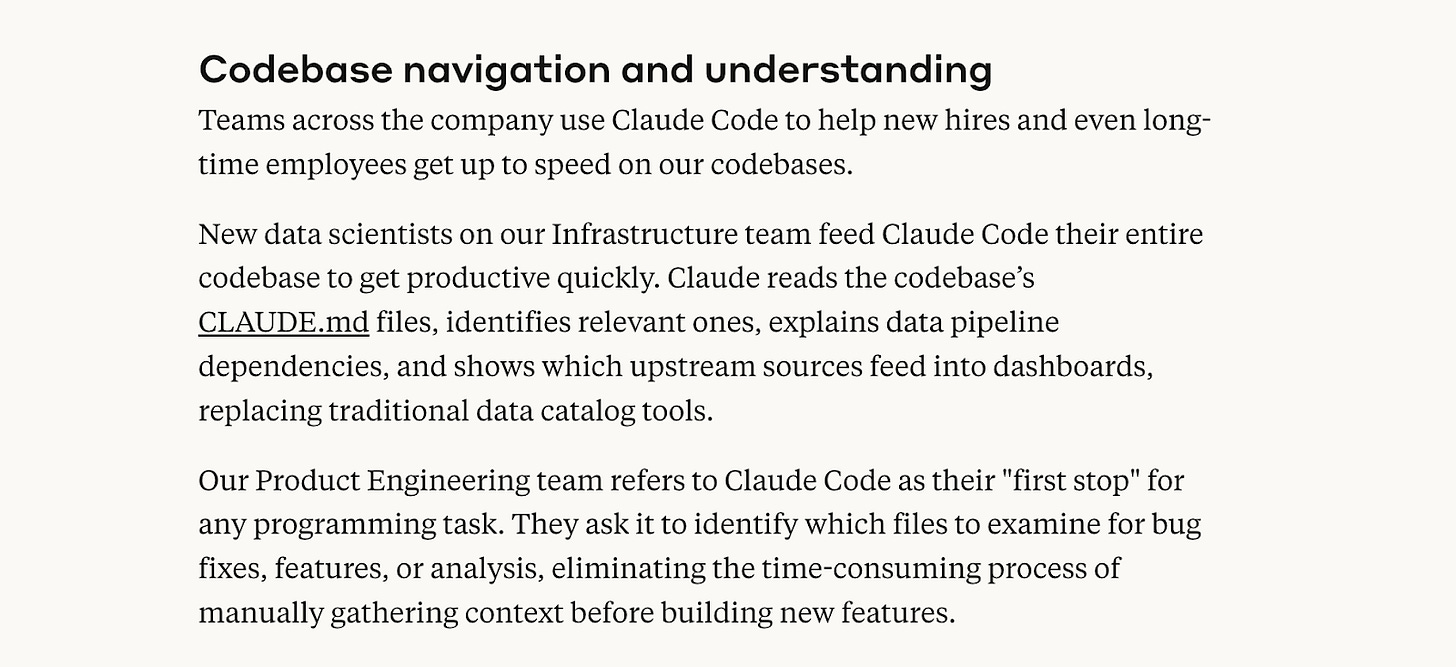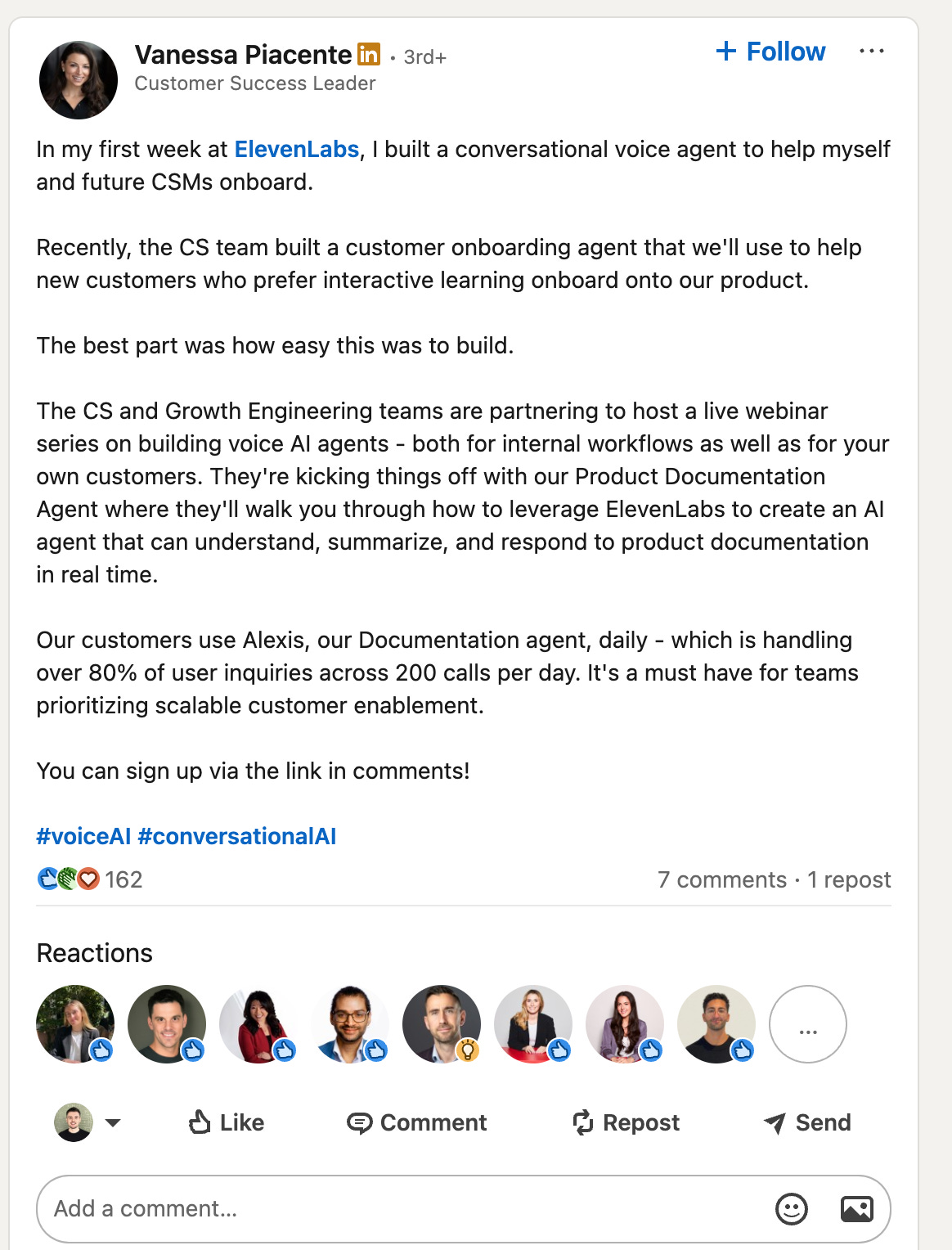How to speed up engineering velocity with AI: a non-engineer's guide
🧠Conversations you can have with CTOs about using AI to speed up the engineering process. Claude Code, Documentation, Code Reviews, new tools more. Knowledge Series #83
🔒The Knowledge Series is available for paid subscribers. Get full ongoing access to 80+ explainers and AI tutorials to grow your technical knowledge at work. New guides added every month.
GitHub’s CEO recently told engineers that if they weren’t ready to adopt AI in their every day work flows they should “get out” of the industry and try something else instead:
Ironically, it was GitHub’s CEO himself who got out a week later when he announced he was leaving the company.
But what’s most interesting to me from his tweet is the part where he talks about the different stages that developers move through when adopting AI. The first stage is where he describes engineers as a “dabbling sceptic,” before eventually moving into a final stage where developers who have persevered describe the shift as transformational.
A recent new survey showed that 58% of engineers believe that AI can now code better than most humans. And if current trends continue, this will likely increase.
But AI isn’t just transforming the process of writing code; it can have transformational effects across a bunch of other areas, too, including writing documentation, unit tests, debugging errors and reviewing code.
Here’s a slide from a recent talk given by Anthropic which outlines all of the opportunities for using Claude Code to augment your software engineering lifecycle:
The full talk is definitely worth a watch here.
In this Knowledge Series, we’re going to explore some of these opportunities and others in more detail - but from a non-engineers perspective.
That might sound a little controversial (why should PMs or other non-engineers butt their noses into matters of engineering velocity?). There is some truth in that but we’ll frame this as a set of topics you might want to chat with your CTO about to understand your engineering team’s current levels of AI fluency - and what opportunities still exist for speeding up / augmenting your development process with AI.
If you’re currently thinking about all of the different ways AI may be applied to your engineering process, this Knowledge Series should hopefully help.
Coming up:
5 key topics to discuss with CTOs about how you can use AI to speed up engineering velocity, including:
Onboarding new hires
Writing and managing technical documentation
Using AI to write code
How to save hours in code review process
Tactics for encouraging AI adoption in engineering
280,000-hour savings - How one company built an AI tool that eliminated massive tech debt
How to change your procurement processes to allow engineers to experiment with new tools that speed up engineering velocity
5 topics you can discuss with CTOs about using AI to speed up your engineering velocity
We’ll frame this as a series of questions or topics you can discuss either directly with your engineering team or a CTO to understand some of the biggest opportunities that teams have right now for improving their velocity with AI.
First up, onboarding.
1. What does our onboarding process for new hires look like and how could we optimize it with AI?
The onboarding process for new engineers has been transformed in recent months thanks to new AI tools and capabilities and it makes sense for product teams to understand how their own onboarding processes could be optimized to take advantage of this.
How Claude Code helps engineers onboard
In Claude Code, engineers can get up to speed very quickly in ways that were previously impossible. It can now scan entire codebases with a massive context window, including full project structures and dependencies which make it possible for engineers to use tools like Claude Code to simply ask questions about how a codebase works.
Engineers can ask questions like:
How does logging work?
What edge cases does X need to consider?
Can you summarize what this function is doing and why?
In a recent post outlining how Anthropic’s own engineering teams use Claude Code at work, they explain that Claude Code is now the de facto place for their new hires to go to get up to speed (perhaps unsurprising given that this is an Anthropic product!):
You’ll also notice that Anthropic recommends that teams should create a claude.md file. This is essentially a file that lets developers to log your best practices all in one place that Claude will remember when engineers interact with Claude to understand how processes work.
You can use `CLAUDE.md` to document things like:
Code style guidelines
Testing instructions
Repository etiquette (e.g., branch naming, merge vs. rebase)
Developer environment setup
Unexpected behaviors or warnings
Any other information you want Claude to remember
Armed with a tool like Claude Code and some guidance around which areas of the codebase to focus on, new hires can now get up to speed with the fundamentals of a product at a much faster pace than previously.
How engineers can use new AI Study Modes to learn about new topics
As well as using tools like Claude Code to get up to speed with existing code bases, engineers can use the new Study Modes that have recently been released by both ChatGPT and Google Gemini to teach themselves new topics or brush up on their knowledge. These new features were recently released to help users learn deeply about topics, rather than simply getting answers to questions without spending the necessary time understanding the key concepts involved.
Now clearly this isn’t a replacement for real world training and development budgets and courses but if you play around with these new features you’ll see that they do a pretty good job of crafting structured learning into a conversational format.
Example - using ChatGPT Study Mode to learn about RAG
In this example, I ask ChatGPT’s new Study Mode to explain how Retrieval Augmented Generation (RAG) works:
Anthropic also recently joined Google and OpenAI with the launch of their own “learning modes” for Claude. Anthropic is pitching the product directly at junior developers who need to learn new skills as well as new joiners who want to get up to speed quickly with a codebase. Anthropic admits that adopting these tools may initially hit productivity but that the long term benefit in teaching developers to understand code properly will pay off over time:
“Our approach helps them learn as they work, building skills to grow in their careers while still benefitting from the productivity boosts of a coding agent.” - Anthropic spokesperson
This is an important principle to consider; for junior developers in particular, to speed up velocity in the long run, using AI tools to help teach them about the fundamentals of your code base should boost productivity long term.
Dedicated onboarding assistants
According to new data published last week by AI Company Glean, using AI onboarding assistants can reduce employee turnover in the first year by 30%. Several companies like Airbnb and Uber have built their own AI onboarding assistants to help new hires get up to speed quickly.
And generative AI startup ElevenLabs uses its own product to onboard new hires in its CS and engineering teams:
Tools like ElevenLabs can automate product tours with their onboarding agents and this could be super helpful for new engineers.
Here’s an example of how a new engineering hire might use something like ElevenLabs’ conversational voice agents to get some insights into a product’s API platform:
2. How are our API docs and other technical docs written and maintained?
Next let’s take a look at some of the ways AI can impact API documentation and other technical docs.
Writing and maintaining documentation used to be near impossible but new tools - including one new startup that counts Perplexity, Replit and Cursor among its clients, is changing the face of documentation.