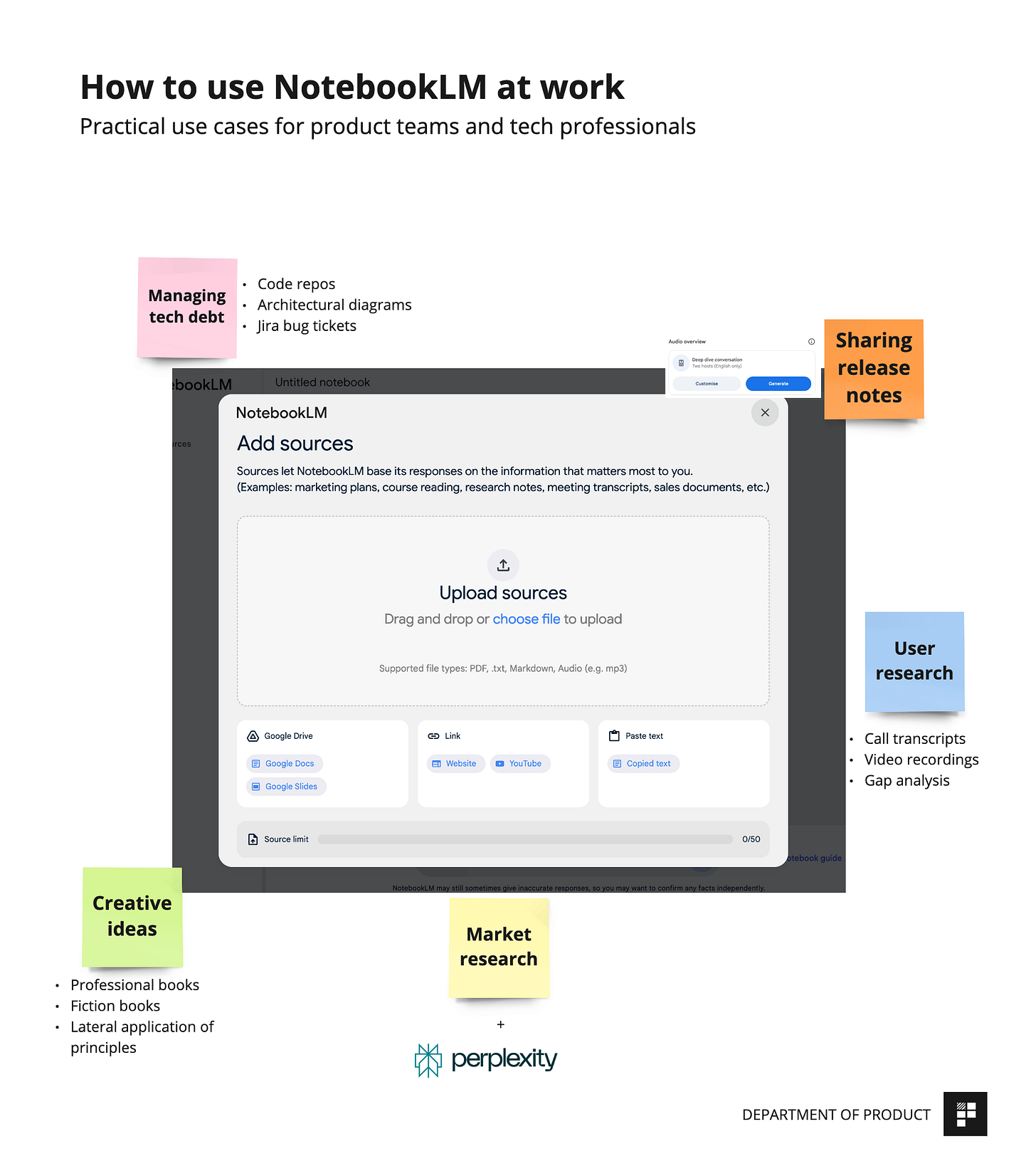🧠 How to use Google NotebookLM at Work
Knowledge Series #49: Unlock your NotebookLM superpowers. Use cases for tech debt, ideation, market analysis and more.
🔒The Knowledge Series is a collection of guides and tutorials for product teams and tech / business professionals, designed to help you fill in any gaps in your tech knowledge and level up your skills at work.
If you’re a free subscriber and you’d like to unlock them you can do so below. Or you can learn more about what you get with paid access here.
Hi everyone 👋,
If there’s one thing Google is exceptionally good at, it’s launching a bunch of experimental products in quick succession. And if there’s one thing Google is even better at, it’s killing some of those same products. A quick glance at the Google product graveyard is a testament to this.
But one product that’s recently been gaining a lot of attention in product circles is Google NotebookLM. And recently, the company shipped a bunch of new features along with a business / enterprise version.
In this Knowledge Series tutorial, we’re going to take a look at what Google NotebookLM is and more importantly - how you can use it at work for professional tasks you might not have considered before including: managing tech debt, market analysis / strategy creation, user research, creative ideation using books you’ve read and more.
Plus, we’ll also look at how you can use NotebookLM and Perplexity together to maximise the results you get from NotebookLM.
Coming up:
What is Google NotebookLM? A quick guide
How to identify tech debt and knowledge gaps in the team which may be contributing to tech debt
Create new, innovative ideas using books you’ve read
Improve your strategy docs to incorporate user research feedback
How to combine Perplexity with NotebookLM to conduct super fast, in-depth market research which identifies strategic gaps between you and competitors
Understanding NotebookLM and how it can help at work
NotebookLM is a new tool from Google that allows users to manage multiple sources of information and select which sources to use in its synthesis.
Why is it now so popular?
Part of the reason it went viral initially was because of its ability to create podcasts from the content it was fed. But its UX where multiple sources of information can be fed into a single notebook also made it stand out vs tools like ChatGPT.
Is it really relevant for business users?
The product leader who worked on NotebookLM, Raiza Martin, said that one of the most striking things they noticed when they released it was that initially students were using it for consolidating their learning but eventually they saw business folks using it for the same types of things, too:
“We saw students using it to accelerate their learning and understanding, but professionals are doing the exact same things.” - NotebookLM Product Leader Raiza Martin
After discovering this, Google has doubled down on business users with the launch of a dedicated product, NotebookLM for Business which will be made available for Workspace users.
How to use Google NotebookLM at work
With business use cases now in the limelight, here’s a snapshot of some of the use cases at work we’ll explore together:
Each of these functionalities can be used in creative ways by product teams / tech professionals.
Let’s dig into each of these in more depth to understand more.
Managing tech debt
This may seem a little controversial, but if you think about it, using NotebookLM for something like tech debt is a pretty powerful use case. Thanks to Gemini Pro’s massive context window, we can feed it all kinds of sources to help it to understand how your technical architecture is currently set up along with additional sources to help it understand some of the problems you face today.
It can be used both to diagnose technical debt and to identify potential solutions. Here’s some of the ways you can do it.
First, start by creating a dedicated notebook. In Google’s own guidance docs, they recommend this approach of creating one main notebook which can then be used as a central repository for further research.
In the context of tech debt, this central notebook could include:
Codebases from across different parts of your product
Architectural diagrams
Code review reports
Retrospective notes
Technical documentation (which itself may have been generated by AI using other tools)
Performance metrics and analysis
GitHub pull requests
Bug reports from Jira and customer service tickets
With a central repository created you can then start to ask specific questions using Notebook’s Chat functionality.
We’ll split this up into two parts. First, identifying tech debt and what might contribute towards it and second, how you might address some of the issues.
Tech debt diagnosis
Here’s some of the prompts you could use: